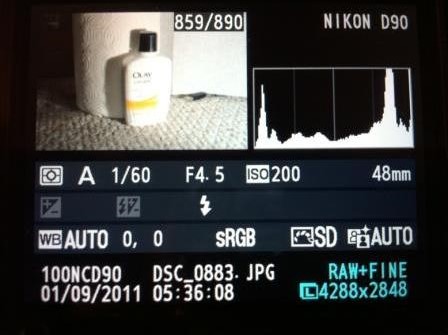Holding your camera in a right way matters in photography. Beginner photographers try to grab the camera however it is easy for them. Even though there is no standard written rule to hold the camera, best camera holding technique could lead you to the better shooting experience. I have seen many people holding their camera in a wrong way and the result is obvious; shaky pictures because of the instability of the camera during the shutter release time. Camera positioning and holding is very important point you have to remember every time you go for the shooting. If you are using VR lens for the shooting, minor camera shake doesn't matter because VR (Vibration Reduction) lens is made for that purpose. But it might not be the case always. That's why it is important to be mindful about the camera holding techniques and bring the perfection in your shooting.
When you shoot fast moving subject (sports photography) or do macro photography or night photography, it is always recommended to use a tripod to avoid camera shake. The reason is, you need a quick action, patient mind and sometimes long exposure settings for those kinds of shooting. There is no hard and fast rule to hold the camera and it varies from person to person depending on what kind of camera they are using and what style they are comfortable with. But let me write down some of the techniques that I follow while shooting either handheld or on the tripod.
1. Use your right hand to grip the camera body from the right side of the camera. In this positioning you can use your thumb to adjust the settings by using the command dial and the index finger to focus and release the shutter button.
2. Support your camera specially the lens using your left hand and place it in a proper place on the lens barrel so that you can adjust the focal distance using the lens ring.
3. If you are use the Live View mode to shoot, you can skip this point but if you are shooting using the viewfinder which I normally do, make your body close enough to the camera body so that you can see the subject from the viewfinder comfortably.
4. Use a tripod for better stability of the camera body but it's not necessary always except in a few situations which I mentioned above.
These are the general conventions to hold the camera body and the lens but not the rule. But I believe that if you follow these guidelines, it definitely helps you to shoot comfortably while maintaining your full focus on the subject.