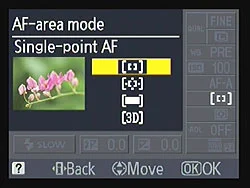This post is a part of our Q&A section. If you want to submit your question, please use the form in the Contact page.
Oliver (Auckland, New Zealand) asked: I like doing nature and wildlife photography and considering my options whether to buy telephoto lens or teleconverter. Please suggest what should I do?
Hello Oliver! If the budget is not an issue, getting telephoto lens for your need is the best choice by all means. If you are serious into sports photography or nature and specially wildlife photography, telephoto lens will make its way into your camera bag sooner or later. And if you can't afford good telephoto lens yet but have mid-range zoom lens, 70-200mm for example, your option is to get teleconverter and extend its range.
Why do we need a Telephoto Lens?
Telephoto lens is a specific type of long-focus lens and an essential tool to have if you are into wildlife photography and considering to make it your profession or serious hobby. You cannot always get closer to your subject and telephoto lens is the only way to capture them. But good telephoto lens comes with big price and might be bulky for some of us to carry around all day long. As of today, the most expensive and long range Nikon super-telephoto lens (AF-S NIKKOR 800mm f/5.6E FL ED VR) costs around $16,299.95 and weighs around 10.1 lbs (4.5 Kg) and mid-range telephoto lens (AF-S NIKKOR 200-400mm f/4G ED VR II) costs around $6,999.95 and weighs around 7.4 lbs (3.3 Kg). Not everyone needs and can afford these beasts but that doesn't mean we should give up.
What should we do then?
Where there is a will, there is a way, and, this is where teleconverter comes into our discussion. Teleconverter is a cheap way to extend your lens range from its normal range. As name suggests itself, teleconverter multiplies your lens range by its x factor. Let's say you have a 70-200mm lens with f/2.8 max aperture and you bought 2.0x teleconverter. Once you fit this teleconverter to your lens, it will extend range from 70-200mm to 140-400mm and reduces maximum aperture to f/5.6, by half, allowing only half amount of lights and hence slowing down the speed which might be crucial for wildlife photography specially for capturing birds and fast moving animals. If you were thinking little earlier why telephoto lenses were that much expensive when you can achieve the same range with cheaper teleconverter, you may now have the answer. Yes, it not only extends the zoom range by x factor but also decreases the aperture by same factor. So, if your goal is to get greater range with maximum aperture possible (to produce nice bokeh effect in the background and faster shutter speed) then you may have no choice but buy expensive telephoto lens. Sometimes you may be able to get nice blurry background even with smaller aperture if your focusing distance is greater because depth of field is affected by your distance to subject as well. Another disadvantage of using teleconverter is distortion effect. Your image might be little distorted because teleconverter adds different sets of glasses behind your lens adding an external components to the lens whereas telephoto lens is made up of same quality glasses incorporated inside single barrel to produce better result. Distortion might be little less noticeable or even unnoticeable if you use teleconverter from same manufacturer as your lens.
To summarize our discussion into points,
1. Telephoto lens can be heavy and expensive but it is the best option if the budget is not an issue and you do not want to compromise with quality of pictures.
2. Teleconverter is the best alternative and cheaper option to get extended range from your normal zoom lens.
3. Teleconverter extends the range of your lens but also decreases the max aperture by same factor and slow down your lens by allowing only half of the lights than the lens without the converter.
4. And that is why getting telephoto lens or using teleconverter depends on what you want to achieve and how much money you are willing to spend for it.