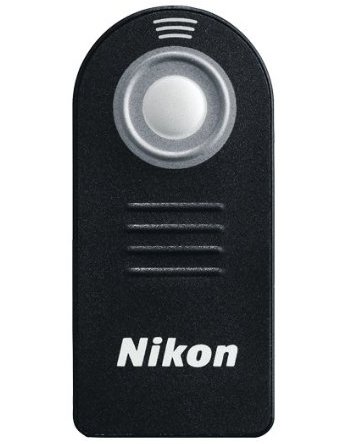I took this picture of Reflecting Pool, which is located in between the Washington Monument and the Lincoln Memorial, last year. If I remember correctly, it was a cherry blossoms festivals 2010 and hundreds of thousands of tourists from around the world traveled to DC to see the beautiful cherry trees blooming to its peak around the Tidal Basin. At first, I was thinking to drive down there but a friend of mine suggested me to take a metro instead. So, I drove down to the nearest metro station, parked there and took a metro going towards the Smithsonian metro station. I am so glad that I took his advice and took a metro. It took me almost 30 minutes driving around a metro station parking lot to find a parking spot. Inside the metro station, I was overwhelmed by the crowd and then immediately got worried about the camera gears I was carrying with me. I had a heavy camera bag along with a tripod bag and it was getting very difficult for me to manage the space inside the metro. Somehow, I managed to get off at Smithsonian metro station after one and half hour, and then to my surprise, I saw the biggest crowd in DC ever. I was not able to walk on my own, the crowd was moving me and I was going wherever it would take me. When I reached the National mall, I got a little bit of a relief and got chance to breathe some fresh air but the crowd was still growing bigger and bigger.
You can also see crowds in the photograph below, which I took from the stairs of the Lincoln Memorial facing towards the Washington Monument. It was a beautiful scenery around the mall with all the green trees and the colorful dresses. The entire surrounding was joyful with happy faces and the whole environment was very encouraging to capture those beautiful moments. I took quite a few shots which I will continue to share with you in my future posts.
Lincoln Memorial Reflecting Pool
Focal Length : 60mm Exposure : f/9 Shutter : 1/320sec ISO : 200
This is one of the best photographs of reflecting pool I have taken so far. After I came back home and reviewed some of the pictures I had taken, I thought it was worth all the troubles I went through that day. If you are planning to take photos around the National mall area, I suggest you to plan your travel accordingly because DC gets very busy on special events days and I learned it the hard way.
Here is the cherry blossoms shot I manage to take that day.
Cherry Blossom
Focal Length : 90mm Exposure : f/13 Shutter : 1/200sec ISO : 200