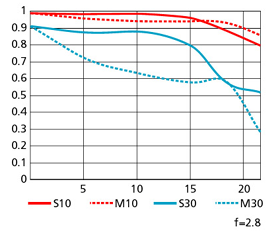Nikon 35mm f/1.8G AF-S is designed and built for Nikon DX-Format digital SLR camera. This lens is built with Nikon Super Integrated Coating (SIC) to enhance the light transmission efficiency and offers superior color consistency. Nikon built this lens with an exclusive Nikon Silent Wave Motor (SWM) which enables it for fast, accurate and quiet Autofocus on Nikon's entry-level DSLR camera like D40, D40x, D60 and D5000 which lacks the internal motor to use lens in Autofocus mode. One of the key element to get this lens is the price of the lens. It comes with less than half the price of many other DX format standard prime lenses currently in the market. At the time of writing this blog, it was selling on Amazon for $197.04. If you really want to try the lens but you don’t want to spend that much money, there are places from where you can rent the lens.
Nikon 35mm f/1.8G AF-S Prime Lens
Along with all the promising features, the lens's performance is very impressive compared to it's price. It produces really sharp and finely detailed images in al aperture value. It focuses very quickly and accurately. It is very light weight and fits into a small package. If you are traveling a lot with your camera, this lens will be a huge advantage for you to carry around. It is almost 4 times cheaper than Nikon AF-S 18-200mm F3.5-5.6 DX VR II lens but produces much sharper images with close focusing up to 1 foot. It is very fast and f/1.8 aperture is perfect for the low-light condition.
The AF-S Nikkor 35mm F/1.8G has two focus modes, M/A (manual override Autofocus) and M (manual focus). The M/A mode enables instant manual switching during AF operation. The lens also features a rubber seal to minimize the moisture ingression around the mount and accepts 52mm filter attachments.