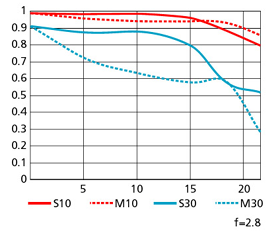This post is written by Guest Contributor, Janet Ochs Lowenbach. If you are also interested in writing a guest blog, please reach out using the form in the Contact page.
When you think about your favorite Nikon or Canon or any other DSLR brands, you don’t think about fungus — those spore-producing organisms like mildews, rusts, yeast, and mushrooms. I certainly didn’t think about them until the day I decided to sell ALL of my old cameras including the workhorses, lenses, and cases that I had used for 25 years. I had hoped to use the proceeds to buy some new equipment for my Nikon D80.
I remember it like yesterday. With a mixture of sadness at losing my old friends and delight at the prospect of earning cash, I trotted off to Penn Camera in Rockville, MD. My equipment took up four bags.
Duane Heaton, the sales manager at Penn lined up all my gear on the counter and then pulled out a magnifying glass. “Let’s see how clean they are,” he said. Then he put down the glass and shook his head.
I began to worry. Duane opened the lenses wide and told me to look inside. It was unmistakable. The lens opening was lined with a fuzzy grey growth. The same growth lined every single lens and the two bodies. “That is a fungus,” he said. “It is contagious. It will eventually cover all the equipment, the bags, and even the cabinet you stored your equipment in.”
I soon learned that fungus grows in the lens and under the lens coating; it etches the glass. Fungus thrives in dark humid places where there is little or no movement of the air. Once fungus starts to grow; it is difficult to eradicate, and it causes soft spots in photographs that look like there is a fingerprint on the lens.
“Could I clean the equipment?” I asked
“I don’t advise it; it’s prohibitively expensive.”
“Can I sell the cameras?”
“Absolutely not. The fungus is contagious. You’ll have to dispose of the cameras and scrub the closet with Lysol or bleach.”
I never knew cameras were sensitive to moisture in the air.
“It's not your fault,” Duane said. “Whenever you swoop down from the mountains to the DC area, you are entering a moist place. The district was built on a swamp and that moisture fosters the growth of fungus.”
What was Duane’s advice? Don’t store cameras in the basement. Keep them in a bright area upstairs. In your camera bag, a closet; keep silica gel packs in the bags. They are desiccants -- something that dehumidifies the area around your equipment -- and include a humidity indicator strip. Humidity should be between 35 % and 45 %. If the humidity gets too low – say below 30 percent -- you might dry out the lens and the components. If it gets too high, you run the risk of fungus forming.
Ultimately you can help prevent fungus by providing movement and exposing the lenses and cameras to light and air.
Just for the sake of memory, I photographed the cameras and lenses before they were trashed. Twenty-five years of equipment would generate dust instead of cash.
I have since learned that there are people who can clean fungus from lens. They are listed on the web, but it is important to ascertain the quality and cost of their work before making any commitment. It is hard to remove fungus and it can come back. But you might want to check out the options.